Communications
IridiumGO Review for Cruising Sailors
30/08/15 08:17
Do you want to stay connected while at Sea? To send photos back home from your adventure? Email, social media, weather info and more? This is now possible (with conditions)!! Read on…
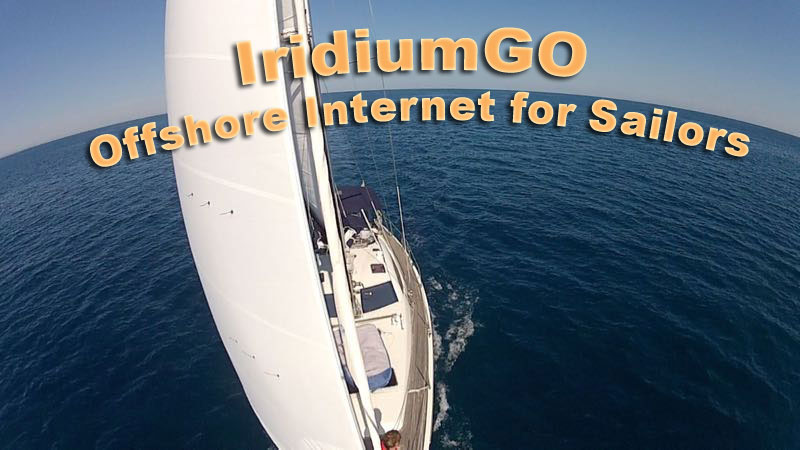
For most of our 26 years of cruising Sheryl and I have kept in touch and got our weather forecast updates through our SSB and Ham radio. Voice forecasts and radio nets provided basic communication and updates to the weather so we could make weather routing decisions.
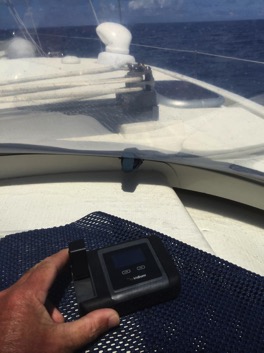
Now that satellite communications is available we can do all that and more through a satellite internet connection. But its important to realize that satellite is naturally going to be slower and more costly than the modern 3G and 4G connections we have become dependent on ashore. The question is - does it meet your needs?
Our first try at Satellite communications at sea was back in 2012 when we bought an Inmarsat handset for use in the ARC. Used as a phone it was quite acceptable, but trying to make it also work for data was frustrating. We had hoped to receive GRIB files at sea but had very little success. One day we spent $25 on “data air time” and didn’t receive anything. Admittedly this was not what it was meant for but an overenthusiastic dealer promised more than was really workable.
After the passage we didn’t use the unit again…
Fast-forward to 2015 and we’re getting ready for our next ocean crossing. I’ve heard about the IridiumGO unit which sounds like the perfect device designed for data and voice, and with an “unlimited data” plan so you don’t have to worry about high per-minute data charges. Since we planned a big passage-making year with 2 Atlantic crossings, we decided to try it out.
What is IridiumGO?
The IridiumGO is a hotspot that lets you access the Iridium network for satellite communications. Your smartphone can make phone-calls, and apps on the smartphone can access email, texts, data, weather and more. There is an App to compress and send photos, and, probably most exciting for us is the Predictwind App that lets us get weather routing and GRIB files (more on this to follow in an upcoming review).

What it isn’t…
IridiumGO uses a data connection via Satellite that is quite slow - just over 2kbs. This is quite a bit slower than "dialup" as you may recall from a few years ago. You cannot “do your banking” or browser the internet. So although this is for us ocean sailors a revelation to connect to the internet at sea, it is at a speed that will not allow normal use of the internet we have become accustomed to ashore with 3G and 4G cellphones. Having said that, it is a REVELATION to be in touch offshore, as anyone on a passage can attest. We were able to send photos, texts, emails, position reports and access very high quality weather info (through the Offshore App from PredictWind - purpose-designed to work with the Iridium GO! )Photos
Sending a photo from Mid-Atlantic is something that was high on our “like-todo” list (our business is to film and document the cruising life). Iridium-GO has a photo sending app built in that neatly compresses photos down to a manageable size (20-40KB) and sends them as an email. We tested this MANY times and it was quite reliable - taking just a few minutes to send one.Texts
We do not send a lot of texts, but we did test this and it works fine.
Telephone calls
Very handy and quite amazing. Suddenly my iPhone can call from anywhere. We made perhaps 20 phone calls so far and have not had any problems. Call quality was excellent! Although I had worried about delay, we found calls had an almost imperceptible delay. We received a few calls just fine as well. Magic that now our cellphones can now work anywhere! Below is the Iridium Phone app on Sheryl's iPhone as we call ahead to the marina in Flores Azores.GPS Tracking
IridiumGO can transmit regular position updates so friends and family can see where you are. We used this feature to display our position with a map right on our website. Predictwind offer this on a neat website interface all ready to go. Check out our last 3 month of cruising here on our homepage!What Does it Cost?
IridiumGO units are sold through resellers such as Predictwind, and our test unit from them included an external antenna, connectors and cables etc - on sale now for $1150. Then you need a connection/airtime package from Iridium. We had the unlimited data plan for $125/month.The Bottom Line
We recommend the IridiumGO to be in touch, send photos, email, twitter and get weather information. With the "unlimited data minutes" plan you can do all this without incurring a huge bill. It revolutionized the ocean passage for us and we look forward to our next passage - staying in touch!
Comments
ARC Report - Communications
20/12/12 15:43
One nice thing about taking part in the ARC has been the ability to chat with so many other skippers and get feedback on what works and what doesn’t on ocean passages. Over the next few weeks I will be posting a series of blogs on equipment and techniques based on our experiences and feedback from their ARC skippers as well.
This time I will cover communications, from VHF and AIS, to HF Radio and Satellite, and email/internet on the ocean.
 AIS
AIS
Regular followers of my blog will know I am a big fan of AIS, and highly recommend having an AIS transceiver. We have a Raymarine AIS650, which is a class-B AIS unit. This standard has been designed for pleasure boats and means that it broadcasts your position at a low power, usually visible to others from 5-8 miles away. We regularly saw ships over 25 miles away, and they always see us at least 5 miles off. Very comforting to know they are seeing us as they come towards us... the ARC requires boats to have an AIS receiver so we know all other ARC boats can see us. Somewhat puzzling is the ARC recommendation that boats fit an AIS class-A transceiver rather than the Class-B designed for yachts. At any rate, I would estimate more than half the ARC boats have just a receiver - meaning we will not see them at sea. So this picture of our AIS screen as we left Las Palmas is less than half the fleet!!!
VHF
Of course everyone has a VHF radio these days, and on the ARC it is much more use than normal since we saw so many other boats on this crossing. Out in the open ocean I think we have not seen more than a handful of boats in all our miles at sea. On the ARC we saw boats almost every day! And it was nice to call them up for a chat! I highly recommend a handheld VHF as a backup in case of a problem with the main set.
HF Radio
The ARC regularly organizes SSB nets for the crossing. We have always made use of HF radio nets and the ARC nets were very fun. Even in the satellite age, for long-distance cruising the HF marine radio is still a great tool.
 Satellite Phone
Satellite Phone
We bought an ISatphone-Pro and it was our first experience with a sat-phone. As a phone it is actually pretty good and we made a couple of phone calls from mid-ocean. The signal was good and did not have an appreciable delay. However we had planned to do SMS messages and also use the phone for internet access and in this case the experience it was not so positive.
Email
I should preface this with the warning... I am still grumpy about all the trouble I had with the satphone on this trip. But realistically it was a good phone! Just not so good for data and SMS.
Perhaps you remember back about 20 years when you had a 9600 baud modem to get on the internet? Well, satellite phones are lucky to get speeds like that! The Iridium phone can offer data at speeds up to 9600 and our ISatphone reaches just 1/4 of that at the lofty speed of 2400 baud. There is no way to get on the internet for regular web access. The only possibility is email access. We understood that and had tested it out in Las Palmas before we got under way. it worked alright and would take 3-4 minutes of access to retrieve a few short emais plus our GRIB file.
One complaint I have is that the actual speed we got is not up to the promised 2400 baud. Connect time and signal dropouts on the voyage meant that we took many minutes just to connect and retrieve a few small emails.
 We were mainly interested in downloading GRIB files for weather information - these would be just 10 to 50KB. At 2400 baud a 50KB file could download in 30 seconds but the handshaking and errors meant it could take more than a minute. In the middle of the passage we were unable to get the email to work at all. Despite holding the phone and trying to point it at the satellite we still had a 4 day period where we never managed to get any GRIB files downloaded. This meant up to 8 minutes of satellite time ($8US) with no emails received at all. All together over that 4 day period we used more than half an hour and got nothing at all! At our "pay-as-you-go" data rate of about $1/minute that was $30. As a phone it was good, but if you want email at sea look somewhere else. Now Inmarsat (who make the ISatphone) also make built-in units such as the Fleet-Broadband - starting around $6000 for a dome with monthly contracts for data starting about $100 for a few megabytes. ARC People with these units were much happier. You are still not getting high-speed internet access but email was reliable and they didn’t report the signal problems we had. Rates seem to start at $10-15 per megabyte for these options. That would compare to our "potential" rate of 1MB/hour =$60/Megabyte. Ouch.
We were mainly interested in downloading GRIB files for weather information - these would be just 10 to 50KB. At 2400 baud a 50KB file could download in 30 seconds but the handshaking and errors meant it could take more than a minute. In the middle of the passage we were unable to get the email to work at all. Despite holding the phone and trying to point it at the satellite we still had a 4 day period where we never managed to get any GRIB files downloaded. This meant up to 8 minutes of satellite time ($8US) with no emails received at all. All together over that 4 day period we used more than half an hour and got nothing at all! At our "pay-as-you-go" data rate of about $1/minute that was $30. As a phone it was good, but if you want email at sea look somewhere else. Now Inmarsat (who make the ISatphone) also make built-in units such as the Fleet-Broadband - starting around $6000 for a dome with monthly contracts for data starting about $100 for a few megabytes. ARC People with these units were much happier. You are still not getting high-speed internet access but email was reliable and they didn’t report the signal problems we had. Rates seem to start at $10-15 per megabyte for these options. That would compare to our "potential" rate of 1MB/hour =$60/Megabyte. Ouch.
SMS
The ISatphone can also do SMS messaging and we planned to do regular twitter updates using this feature. It is not exactly user friendly for text. Remember back before smart-phones when you typed texts through the number pad? That is how the SMS feature worked. Not so bad but our particular phone had a bug that caused it to mysteriously reboot while I was typing texts. Sigh... I hope this was just a random defect in our phone.... I will investigate further.
Yellowbrick
This is a nifty satellite tracker device that the ARC fits to every participating boat. It looks like a handheld VHF and was just Velcro-ed to the stern rail. This unit transmitted our position every 4 hours. The ARC website has an excellent tracker program which allowed family, friends and everyone to view the race! Yellowbrick also make these units for purchase (ours were special ARC race units) that apparently also allow you to use it to send texts from your phone. We haven’t tested this kind of unit but it seems interesting.
SSB Radio with Pactor Modem for Email
This is the other main email service people used on the ARC. We haven’t tried this but all the people who have one have been satisfied. Basically you get a Pactor Modem (~$1200) to connect to your SSB radio (such as the Icom M802). Speeds are comparable to Satellite at perhaps 4800bps. No web surfing but the big advantage is you aren’t paying for satellite time! The $250 annual fee for Sailmail HF service is much less than anything you might pay for a satellite service.
This time I will cover communications, from VHF and AIS, to HF Radio and Satellite, and email/internet on the ocean.

Regular followers of my blog will know I am a big fan of AIS, and highly recommend having an AIS transceiver. We have a Raymarine AIS650, which is a class-B AIS unit. This standard has been designed for pleasure boats and means that it broadcasts your position at a low power, usually visible to others from 5-8 miles away. We regularly saw ships over 25 miles away, and they always see us at least 5 miles off. Very comforting to know they are seeing us as they come towards us... the ARC requires boats to have an AIS receiver so we know all other ARC boats can see us. Somewhat puzzling is the ARC recommendation that boats fit an AIS class-A transceiver rather than the Class-B designed for yachts. At any rate, I would estimate more than half the ARC boats have just a receiver - meaning we will not see them at sea. So this picture of our AIS screen as we left Las Palmas is less than half the fleet!!!
VHF
Of course everyone has a VHF radio these days, and on the ARC it is much more use than normal since we saw so many other boats on this crossing. Out in the open ocean I think we have not seen more than a handful of boats in all our miles at sea. On the ARC we saw boats almost every day! And it was nice to call them up for a chat! I highly recommend a handheld VHF as a backup in case of a problem with the main set.
HF Radio
The ARC regularly organizes SSB nets for the crossing. We have always made use of HF radio nets and the ARC nets were very fun. Even in the satellite age, for long-distance cruising the HF marine radio is still a great tool.

We bought an ISatphone-Pro and it was our first experience with a sat-phone. As a phone it is actually pretty good and we made a couple of phone calls from mid-ocean. The signal was good and did not have an appreciable delay. However we had planned to do SMS messages and also use the phone for internet access and in this case the experience it was not so positive.
I should preface this with the warning... I am still grumpy about all the trouble I had with the satphone on this trip. But realistically it was a good phone! Just not so good for data and SMS.
Perhaps you remember back about 20 years when you had a 9600 baud modem to get on the internet? Well, satellite phones are lucky to get speeds like that! The Iridium phone can offer data at speeds up to 9600 and our ISatphone reaches just 1/4 of that at the lofty speed of 2400 baud. There is no way to get on the internet for regular web access. The only possibility is email access. We understood that and had tested it out in Las Palmas before we got under way. it worked alright and would take 3-4 minutes of access to retrieve a few short emais plus our GRIB file.
One complaint I have is that the actual speed we got is not up to the promised 2400 baud. Connect time and signal dropouts on the voyage meant that we took many minutes just to connect and retrieve a few small emails.

SMS
The ISatphone can also do SMS messaging and we planned to do regular twitter updates using this feature. It is not exactly user friendly for text. Remember back before smart-phones when you typed texts through the number pad? That is how the SMS feature worked. Not so bad but our particular phone had a bug that caused it to mysteriously reboot while I was typing texts. Sigh... I hope this was just a random defect in our phone.... I will investigate further.
Yellowbrick
This is a nifty satellite tracker device that the ARC fits to every participating boat. It looks like a handheld VHF and was just Velcro-ed to the stern rail. This unit transmitted our position every 4 hours. The ARC website has an excellent tracker program which allowed family, friends and everyone to view the race! Yellowbrick also make these units for purchase (ours were special ARC race units) that apparently also allow you to use it to send texts from your phone. We haven’t tested this kind of unit but it seems interesting.
SSB Radio with Pactor Modem for Email
This is the other main email service people used on the ARC. We haven’t tried this but all the people who have one have been satisfied. Basically you get a Pactor Modem (~$1200) to connect to your SSB radio (such as the Icom M802). Speeds are comparable to Satellite at perhaps 4800bps. No web surfing but the big advantage is you aren’t paying for satellite time! The $250 annual fee for Sailmail HF service is much less than anything you might pay for a satellite service.
iPhone Sailing the World
18/09/12 01:53
Communications must be the most dramatic of all the aspects that have changed for us in 22 years of sailing internationally. From the first cellphone we were able to be in touch without writing a letter LOL or lining up at a phone centre OMG. (see I even have the modern lingo down too!)
As we have been Apple users since 1998, we naturally have iPhones now. Here are a few of our fave Apps for the cruising sailor.
Our Raymarine multifunction plotters on Distant Shores II use Navionics mapping - and you can also get those same charts for the iphone. There are separate apps for each region you sail in, so we have a few (UK, Europe, Caribbean etc) The regions are large and not expensive. We are talking about fully detailed charts.

Unlike google maps which download as you look at them - Navionics charts are stored on your iDevice so there is no roaming charges incurred to see them. iPhone integration on the app is nice too - I clicked on the marina icon and find the phone number - press the number and you can call the marina to see if they have space and where you should tie up!

iPhone too small? Admittedly charting on a small phone screen is a bit of a pain - we also have the iPad Navionics app and it is a great tool on that bigger screen.
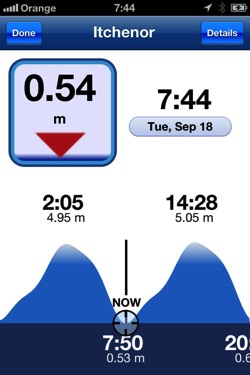
I did buy a tide app to calculate tides. It was OK and would have been good if we didn’t already have the Navionics apps. They have tides as well so we use that. They are much easier to use than printed tables, and more accurate I think. Note how they show the strange standing high tide of the Solent where high water stands for quite a while before falling quickly.
Not sure about these apps yet. My hope is they can raise the alarm if we drag out of a preset area. I have tried Anchor Alert and Anchor Alarm". I did not get on with "Anchor Alarm", but I will give Anchor Alert another try as they have a new version which added my MUST HAVE feature to offset your center point after you anchor.
Of course the iPhone has other tools I use a lot already included. The camera comes in handy since I already have the phone in my pocket ready to shoot. Taking down the rig, I photographed the detail of the lines exiting the mast to remember how to put it back together. Quite good images from this camera.

For a couple of seasons we used the iPhone as a communications hub. We would sign up for a data plan in the country (say the UK) and then use the iphone as a "tethered" data connection for our computers. This means 2 computers, plus our iPad could all be online through one data plan. Now we use a separate "mifi" device for this since I want mu iPhone with me!
Yes the iPhone is also a good phone. BUT remember you will need an "open" phone - not restricted to your local carrier at home or else you will be roaming. Coming from Canada where we have possibly the most ridiculous phone rates and terrible plans this is not a good idea. We bought our phone from Apple direct so it would be open and accept any SIM card as we travel.
The iPhone is also an iPod music player so we use it on watch to listen to music and podcasts. I have even tried watching a movie but maybe thats not for me on the small screen...
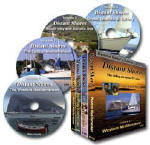 Speaking of movies - if you haven’t seen all the latest episodes of Distant Shores television program, you can get them on DVD and watch on a bigger screen on your laptop. There are some things the iPhone isn’t best at I guess!
Speaking of movies - if you haven’t seen all the latest episodes of Distant Shores television program, you can get them on DVD and watch on a bigger screen on your laptop. There are some things the iPhone isn’t best at I guess!
What do you think? Whats your fave App on your smartphone?
As we have been Apple users since 1998, we naturally have iPhones now. Here are a few of our fave Apps for the cruising sailor.
Navionics Charts
Our Raymarine multifunction plotters on Distant Shores II use Navionics mapping - and you can also get those same charts for the iphone. There are separate apps for each region you sail in, so we have a few (UK, Europe, Caribbean etc) The regions are large and not expensive. We are talking about fully detailed charts.

Unlike google maps which download as you look at them - Navionics charts are stored on your iDevice so there is no roaming charges incurred to see them. iPhone integration on the app is nice too - I clicked on the marina icon and find the phone number - press the number and you can call the marina to see if they have space and where you should tie up!

iPhone too small? Admittedly charting on a small phone screen is a bit of a pain - we also have the iPad Navionics app and it is a great tool on that bigger screen.
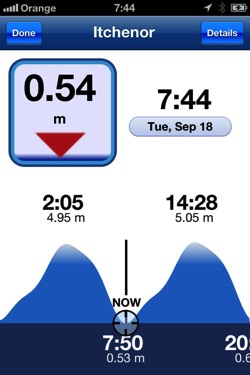
Tide Planning
I did buy a tide app to calculate tides. It was OK and would have been good if we didn’t already have the Navionics apps. They have tides as well so we use that. They are much easier to use than printed tables, and more accurate I think. Note how they show the strange standing high tide of the Solent where high water stands for quite a while before falling quickly.
Anchor Alert
Not sure about these apps yet. My hope is they can raise the alarm if we drag out of a preset area. I have tried Anchor Alert and Anchor Alarm". I did not get on with "Anchor Alarm", but I will give Anchor Alert another try as they have a new version which added my MUST HAVE feature to offset your center point after you anchor.
Camera, Notepad and Email
Of course the iPhone has other tools I use a lot already included. The camera comes in handy since I already have the phone in my pocket ready to shoot. Taking down the rig, I photographed the detail of the lines exiting the mast to remember how to put it back together. Quite good images from this camera.

Wifi Router
For a couple of seasons we used the iPhone as a communications hub. We would sign up for a data plan in the country (say the UK) and then use the iphone as a "tethered" data connection for our computers. This means 2 computers, plus our iPad could all be online through one data plan. Now we use a separate "mifi" device for this since I want mu iPhone with me!
Hey - its also a phone!!
Yes the iPhone is also a good phone. BUT remember you will need an "open" phone - not restricted to your local carrier at home or else you will be roaming. Coming from Canada where we have possibly the most ridiculous phone rates and terrible plans this is not a good idea. We bought our phone from Apple direct so it would be open and accept any SIM card as we travel.
Music, Movies etc
The iPhone is also an iPod music player so we use it on watch to listen to music and podcasts. I have even tried watching a movie but maybe thats not for me on the small screen...
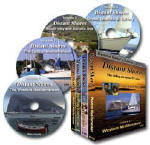
What do you think? Whats your fave App on your smartphone?
Getting Ready to Cross Oceans
09/08/12 08:48
We are getting Distant Shores II ready for her first Transatlantic Passage coming up this fall!
The French Canals trip was wonderful and the previous 2 summers exploring Scandinavia, Scotland etc were excellent as well. But now we are looking to get back to the warm weather! So the next couple of months will involve heading south to Spain, Gibraltar, Morocco, Madeira and the Canary Islands. And will involve getting ready for an Atlantic crossing.
Although we have done this route before (crossing from the Canary Islands to the Caribbean in Distant Shores Season 5 and Cruising with the Shards), we haven’t done any long passages with the new Southerly 49. The longest to date on Distant Shores II is 220 miles, and this passage will be roughly 3000!

Passage Plan
We will leave the Canary Islands in late November to avoid hurricane season in the Caribbean. Arriving in the Caribbean before Christmas. Definitely do not plan a specific arrival date. We made this mistake last time and couldn’t enjoy the last few days of light wind sailing since we were trying to meet a deadline. And if you have additional crew onboard, try to plan their return flights and schedule to allow a flexible arrival date.
Downwind Sailing
Of course the boat must be ready for anything for an ocean crossing. But the likelihood is that there will be many miles of running downwind. We have a downwind pole and will carefully go over this before to make sure all is in order. I am adding a foreguy for the pole and will cover this in a future blog. We will also look over the rig carefully for chafe. We haven’t sailed much downwind with the 49 yet. Sure we have sailed 10-15 hours at a shot but this upcoming passage might involve 10-15 days on one tack - and in breezy conditions!! Chafe can definitely add up! Looking over your boat you must plan for many many hours of sailing on the same point of sail.

Spare Parts
Purchase all the spare parts you need well in advance. Travelling around Europe the past 2 seasons we haven’t been as self-sufficient as we normally are. We could order pieces and get them in a few days. I will be planning a much more extensive spares list. Engine parts, electrical spares, rigging and sail repair. We had all this on our previous boats but must rebuild the spares lockers for the new boat.
Watermaker?
We had a watermaker on the Southerly 42 and quite liked having the freedom of (virtually) unlimited water. We still carried lots of spare water in case of a breakdown, but definitely enjoyed many nice showers ... we will be investigating adding a desalinator this fall.

Communications
On both previous boats we had an SSB radio. We haven’t added one on Distant Shores II ... yet. And we must look into a satellite phone. It might be time to add that as well. Although I am sure there is still a place on a modern sailboat for the SSB radio. Here’s a link on communications I did in 2010...
More to come in the next weeks... exciting!!
ps. Please forward this blog link to anyone you know who might be interested or planning a trans-ocean passage! Welcome onboard!
The French Canals trip was wonderful and the previous 2 summers exploring Scandinavia, Scotland etc were excellent as well. But now we are looking to get back to the warm weather! So the next couple of months will involve heading south to Spain, Gibraltar, Morocco, Madeira and the Canary Islands. And will involve getting ready for an Atlantic crossing.
Although we have done this route before (crossing from the Canary Islands to the Caribbean in Distant Shores Season 5 and Cruising with the Shards), we haven’t done any long passages with the new Southerly 49. The longest to date on Distant Shores II is 220 miles, and this passage will be roughly 3000!

Passage Plan
We will leave the Canary Islands in late November to avoid hurricane season in the Caribbean. Arriving in the Caribbean before Christmas. Definitely do not plan a specific arrival date. We made this mistake last time and couldn’t enjoy the last few days of light wind sailing since we were trying to meet a deadline. And if you have additional crew onboard, try to plan their return flights and schedule to allow a flexible arrival date.
Downwind Sailing
Of course the boat must be ready for anything for an ocean crossing. But the likelihood is that there will be many miles of running downwind. We have a downwind pole and will carefully go over this before to make sure all is in order. I am adding a foreguy for the pole and will cover this in a future blog. We will also look over the rig carefully for chafe. We haven’t sailed much downwind with the 49 yet. Sure we have sailed 10-15 hours at a shot but this upcoming passage might involve 10-15 days on one tack - and in breezy conditions!! Chafe can definitely add up! Looking over your boat you must plan for many many hours of sailing on the same point of sail.

Spare Parts
Purchase all the spare parts you need well in advance. Travelling around Europe the past 2 seasons we haven’t been as self-sufficient as we normally are. We could order pieces and get them in a few days. I will be planning a much more extensive spares list. Engine parts, electrical spares, rigging and sail repair. We had all this on our previous boats but must rebuild the spares lockers for the new boat.
Watermaker?
We had a watermaker on the Southerly 42 and quite liked having the freedom of (virtually) unlimited water. We still carried lots of spare water in case of a breakdown, but definitely enjoyed many nice showers ... we will be investigating adding a desalinator this fall.

Communications
On both previous boats we had an SSB radio. We haven’t added one on Distant Shores II ... yet. And we must look into a satellite phone. It might be time to add that as well. Although I am sure there is still a place on a modern sailboat for the SSB radio. Here’s a link on communications I did in 2010...
More to come in the next weeks... exciting!!
ps. Please forward this blog link to anyone you know who might be interested or planning a trans-ocean passage! Welcome onboard!
Can you work onboard?
21/05/11 05:29
Many cruisers dream of making that big cruise when they retire - heading off into the sunset for an indefinite period. Others plan a sabbatical from work planning to return after the big adventure. But nowadays with the improved technology for keeping plugged in while out there - it may be possible to move one’s business out of the house and onto the water. We have seen a number of people trying this over the last few years and I thought it might be of interest to examine the possibilities. Could this be your office?

Keeping in Touch - Internet Access
Internet is obviously the most important factor in staying in touch. Over the last year we have been in range of high speed internet for almost all our cruising. So anyone sending us emails need have waited no more than a day of two for a response (if it was urgent!). We do not use any form of satellite or HF radio as I think these are too slow. We use data access through the phone networks, getting a local data plan in each country. Here in Ireland I got a pay-as-you-go data plan for my iPhone 4 as soon as we arrived. We pay 10Euro for 2GB of data over one week. The SIM was just 10Euro as well. Not all countries are as accommodating however so it pays to check where you plan to cruise. Denmark would not let us have a data sim for some reason. The iPhone has been brilliant. Using "data tethering" I have set it up to provide data access to our two laptops. This means both our computers are on the internet all the time for just 10Euro per week here.
In the event that you can’t get data through the mobile phone then you will be using wifi. This is ok as well but less convenient since you generally need to get a new access at each port. This can be a reasonable deal if you stay put in one marina for a while as they often charge a sensible price per week/month. Daily access can be quite costly. Gone are the days of picking up someone’s unlocked wifi. We haven’t seen a free unlocked wifi for some months. And if you do find one you might wonder about wonder about the security risk. Stick with legitimate wifi or a 3G data plan through a mobile phone network.
Keeping in Touch - Phone
4 words... pay-as-you-go. Assuming you travel on a boat sailing (or powering) from country to country at leisurely pace you will be in a country long enough to set up a local phone access by getting a local SIM card. To do this you need an "unlocked phone" otherwise it will not accept different SIM cards. With your new local number you will have free incoming calls and reasonable calls both locally and to countries around the world. Your definition of reasonable may vary - but as we come from Canada with notoriously high phone rates everything looks reasonable to me! If you need to make very long calls there are usually deals to be had for particular countries.
The one problem of getting a new local SIM at each country is the fact that people might not know which number to call you on. There a number of solutions for this depending on our needs. Skype offers an incoming number which I know numerous people have made use of. This year we just kept our UK mobile number active - roaming as we visit other countries. Then when we receive a long call we just ask if we can call back using our local number.
Getting mail/courier
Sending parcels and post out is obviously no problem. But receiving is a bit trickier as we keep on the move. We generally wait until we are certain we are going to be visiting a specific marina - then call them and ask if we can have them receive mail or a package. People at home are generally thrilled to receive a package or mail with foreign stamps. So unless you are trying to pretend you are still sitting in an office tower, the occasional difficulty of forwarding a package will not likely be an issue.
Flying back to do business
If your business requires trips home or to clients that has also got easier in our experience. We book flights online and often return for a few weeks up to few months - leaving the boat in a marina or hauled out. Many marinas around the world are set up to handle people hauling out or leaving the boat temporarily. Check with other cruisers in your intended area. Seven Seas news letters have also been a good source of info for places to lay-up the boat.
Business Office Afloat
Nowadays there are so many improvements to electronics and computers it is easy to keep an office afloat. We have made a few improvements in the boat - and in our business procedures. A bigger battery bank means we can sit at anchor and run computers on a rainy day. We have a small built-in diesel generator (Mastervolt whisper 3.5). A small printer can connect by wifi to both our computers. And because we are on a boat we are extra careful to backup our computers and data! Backup disks are small and cheap these days.
So there you are - sailing with your business. Nowadays there are many business people who might be able to move their office on board. And get out cruising before retirement.

Keeping in Touch - Internet Access
Internet is obviously the most important factor in staying in touch. Over the last year we have been in range of high speed internet for almost all our cruising. So anyone sending us emails need have waited no more than a day of two for a response (if it was urgent!). We do not use any form of satellite or HF radio as I think these are too slow. We use data access through the phone networks, getting a local data plan in each country. Here in Ireland I got a pay-as-you-go data plan for my iPhone 4 as soon as we arrived. We pay 10Euro for 2GB of data over one week. The SIM was just 10Euro as well. Not all countries are as accommodating however so it pays to check where you plan to cruise. Denmark would not let us have a data sim for some reason. The iPhone has been brilliant. Using "data tethering" I have set it up to provide data access to our two laptops. This means both our computers are on the internet all the time for just 10Euro per week here.
In the event that you can’t get data through the mobile phone then you will be using wifi. This is ok as well but less convenient since you generally need to get a new access at each port. This can be a reasonable deal if you stay put in one marina for a while as they often charge a sensible price per week/month. Daily access can be quite costly. Gone are the days of picking up someone’s unlocked wifi. We haven’t seen a free unlocked wifi for some months. And if you do find one you might wonder about wonder about the security risk. Stick with legitimate wifi or a 3G data plan through a mobile phone network.
Keeping in Touch - Phone
4 words... pay-as-you-go. Assuming you travel on a boat sailing (or powering) from country to country at leisurely pace you will be in a country long enough to set up a local phone access by getting a local SIM card. To do this you need an "unlocked phone" otherwise it will not accept different SIM cards. With your new local number you will have free incoming calls and reasonable calls both locally and to countries around the world. Your definition of reasonable may vary - but as we come from Canada with notoriously high phone rates everything looks reasonable to me! If you need to make very long calls there are usually deals to be had for particular countries.
The one problem of getting a new local SIM at each country is the fact that people might not know which number to call you on. There a number of solutions for this depending on our needs. Skype offers an incoming number which I know numerous people have made use of. This year we just kept our UK mobile number active - roaming as we visit other countries. Then when we receive a long call we just ask if we can call back using our local number.
Getting mail/courier
Sending parcels and post out is obviously no problem. But receiving is a bit trickier as we keep on the move. We generally wait until we are certain we are going to be visiting a specific marina - then call them and ask if we can have them receive mail or a package. People at home are generally thrilled to receive a package or mail with foreign stamps. So unless you are trying to pretend you are still sitting in an office tower, the occasional difficulty of forwarding a package will not likely be an issue.
Flying back to do business
If your business requires trips home or to clients that has also got easier in our experience. We book flights online and often return for a few weeks up to few months - leaving the boat in a marina or hauled out. Many marinas around the world are set up to handle people hauling out or leaving the boat temporarily. Check with other cruisers in your intended area. Seven Seas news letters have also been a good source of info for places to lay-up the boat.
Business Office Afloat
Nowadays there are so many improvements to electronics and computers it is easy to keep an office afloat. We have made a few improvements in the boat - and in our business procedures. A bigger battery bank means we can sit at anchor and run computers on a rainy day. We have a small built-in diesel generator (Mastervolt whisper 3.5). A small printer can connect by wifi to both our computers. And because we are on a boat we are extra careful to backup our computers and data! Backup disks are small and cheap these days.
So there you are - sailing with your business. Nowadays there are many business people who might be able to move their office on board. And get out cruising before retirement.
Internet Access by Phone Data Plan
11/02/11 08:44
These days we find ourselves ever more dependant on the internet - and going into withdrawal when we can’t get connected. WiFi has been quite useful the last 6-7 years but is still limited in range; usually in marinas or popular anchorages. But for wider access the only real options have been satellite ($$$$) or mobile phone data plans.
We have been using mobile data plans for a few years now and it is definitely our preferred way to be on the net. Here is a quick summary of how we got on line the last couple of years.
USA - we used T-Mobile and had good data access all along our trip in 2007-2008-2009. It was $40 per month for 5GB I think. Excellent!!! Since the typical cruise in the USA is for at least a few months it makes sense to sign up for something like this.

Caribbean - difficult. Since we were in different islands for just a few days or a few weeks it wasn’t practical to do mobile data.
Bahamas - no data plan available when we were last there. Pity. I think Blackberry users are in luck though.
UK - 3-Three - very good data plan - 5GB data for a good price. We used this with a stick, and also tested it with a "mifi" unit to share the data between our 3 units (2 laptops plus iPod/iPad)
Netherlands - OK - We got a stick here too. (but see MiFi below - it would have meant just buying a data sim instead of a new stick) It was not very good value MB per Euro. But I think this is always improving and changing. We were in touch everywhere in Holland during both cruises there in 2010. So that was good - just pricier than we had become used too.
Denmark - NO - they wouldn’t let us have a data access without having a bank account in Denmark. Hopefully this will change.
Sweden - YES - Comviq - excellent data plan - 5GB data for reasonable rates. We were online in even remotest locations during our whole cruise.
Summary. We will continue to use data plans to get online whenever we can. No more worries about wifi access. Also no worries about wifi security (see discussions on firesheep at Panbo). More and more countries have this available and this is good news for sailors!
Mifi - We were introduced to this excellent gadget by a Dutch sailor. It allows you to share a data connection so you only need one data sim when you come to a new country and all your data devices can connect. Its about the size of a deck of cards. We sat it in the middle of the boat and got online from both laptops wherever they were in the saloon.
Cruising with the Internet has never been better and easier!!!! We were even online out here! It was good to be able to check the weather!

We have been using mobile data plans for a few years now and it is definitely our preferred way to be on the net. Here is a quick summary of how we got on line the last couple of years.
USA - we used T-Mobile and had good data access all along our trip in 2007-2008-2009. It was $40 per month for 5GB I think. Excellent!!! Since the typical cruise in the USA is for at least a few months it makes sense to sign up for something like this.

Caribbean - difficult. Since we were in different islands for just a few days or a few weeks it wasn’t practical to do mobile data.
Bahamas - no data plan available when we were last there. Pity. I think Blackberry users are in luck though.
UK - 3-Three - very good data plan - 5GB data for a good price. We used this with a stick, and also tested it with a "mifi" unit to share the data between our 3 units (2 laptops plus iPod/iPad)
Netherlands - OK - We got a stick here too. (but see MiFi below - it would have meant just buying a data sim instead of a new stick) It was not very good value MB per Euro. But I think this is always improving and changing. We were in touch everywhere in Holland during both cruises there in 2010. So that was good - just pricier than we had become used too.
Denmark - NO - they wouldn’t let us have a data access without having a bank account in Denmark. Hopefully this will change.
Sweden - YES - Comviq - excellent data plan - 5GB data for reasonable rates. We were online in even remotest locations during our whole cruise.
Summary. We will continue to use data plans to get online whenever we can. No more worries about wifi access. Also no worries about wifi security (see discussions on firesheep at Panbo). More and more countries have this available and this is good news for sailors!
Mifi - We were introduced to this excellent gadget by a Dutch sailor. It allows you to share a data connection so you only need one data sim when you come to a new country and all your data devices can connect. Its about the size of a deck of cards. We sat it in the middle of the boat and got online from both laptops wherever they were in the saloon.
Cruising with the Internet has never been better and easier!!!! We were even online out here! It was good to be able to check the weather!

Communications 2010
07/02/10 18:05
“How can I stay in touch” is one of the biggest concerns for cruisers heading off on a long trip. Off all the changes affecting sailors over the past 20 years this has to be one of the major ones.
With the new boat going in the water in just a few weeks I am looking for options to upgrade to the latest and greatest - mainly in the wifi and “cell phone” areas.
WIFI
We have tried a number of wifi options over the past 6 years and it has been great to be able to connect to the internet from so many places. We don’t always succeed and the challenge now is to make up the ULTIMATE wifi system. The main thing seems to be to raise the antenna up from the inside of the boat. Especially in crowded marinas it seems we were often being blocked by the hulls of nearby boats. When we put an external antenna up on deck we always got a better signal. We have tried a few external usb antennas, the latest being the waveRV marine unit we got last winter in St Martin. We never found a good place to mount the unit on Distant Shores though. I used to bring it our and prop it up under the dodger when we wanted it.
For the new Southerly 49 I would like to mount an antenna permanently on the stern-rail. I recently saw this unit made by Bitstorm that is interesting in that it is designed to connect via ethernet instead of USB. This means you can run a longer cable, and even have the antenna at the top of the mast for the ultimate range! They have a companion product that is a router so you don’t have to connect the antenna directly to the computer if you don’t want. It would also give you the option to connect multiple computers around the boat!! Oh boy has cruising changed!! ;-)
Cell Phone
The other obvious way to stay in touch is to get a decent cell phone plan. Over the past 14 years of travelling we have been experimenting and our favourite method has been to get a local GSM Sim card for the country we are cruising in. We have always been able to get a SIM card for our phone, and because we are now local we have by far the cheapest rates. It is a bit of a nuisance to be getting new numbers though. This method works best if you stay in one country for more than a few weeks. The SIM cards are not much and easily available. The important thing here is that you must have a GSM phone and it must be “unlocked” - not for use only with a specific provider.
The main thing to watch out for is roaming fees! These can mount up to crazy numbers. Friends of ours were using their phone while they travelled and got a bill after 3 months of $6,000.
I am also investigating the idea of a special roaming SIM card like this one. It might be able to give us halfway reasonable rates and would still keep the same number. We would likely still get a local SIM card when we would be in a country for a long time.
SSB
Still the best way to contact other ships on the high seas. We have the excellent Icom M802 on Distant Shores and it has been great for talking to other sailboats on the transatlantic crossing, for talking to Herb “Southbound II” for weather. And it can be used for data as well with a modem although we haven’t tried this.
Wow there is a lot of technology to keep connected. Some times though it is great just to be out in nature though. So if you can’t get a good wifi connection in paradise you can always just make up a margarita and enjoy being out in it!

With the new boat going in the water in just a few weeks I am looking for options to upgrade to the latest and greatest - mainly in the wifi and “cell phone” areas.
WIFI
We have tried a number of wifi options over the past 6 years and it has been great to be able to connect to the internet from so many places. We don’t always succeed and the challenge now is to make up the ULTIMATE wifi system. The main thing seems to be to raise the antenna up from the inside of the boat. Especially in crowded marinas it seems we were often being blocked by the hulls of nearby boats. When we put an external antenna up on deck we always got a better signal. We have tried a few external usb antennas, the latest being the waveRV marine unit we got last winter in St Martin. We never found a good place to mount the unit on Distant Shores though. I used to bring it our and prop it up under the dodger when we wanted it.
For the new Southerly 49 I would like to mount an antenna permanently on the stern-rail. I recently saw this unit made by Bitstorm that is interesting in that it is designed to connect via ethernet instead of USB. This means you can run a longer cable, and even have the antenna at the top of the mast for the ultimate range! They have a companion product that is a router so you don’t have to connect the antenna directly to the computer if you don’t want. It would also give you the option to connect multiple computers around the boat!! Oh boy has cruising changed!! ;-)
Cell Phone
The other obvious way to stay in touch is to get a decent cell phone plan. Over the past 14 years of travelling we have been experimenting and our favourite method has been to get a local GSM Sim card for the country we are cruising in. We have always been able to get a SIM card for our phone, and because we are now local we have by far the cheapest rates. It is a bit of a nuisance to be getting new numbers though. This method works best if you stay in one country for more than a few weeks. The SIM cards are not much and easily available. The important thing here is that you must have a GSM phone and it must be “unlocked” - not for use only with a specific provider.
The main thing to watch out for is roaming fees! These can mount up to crazy numbers. Friends of ours were using their phone while they travelled and got a bill after 3 months of $6,000.
I am also investigating the idea of a special roaming SIM card like this one. It might be able to give us halfway reasonable rates and would still keep the same number. We would likely still get a local SIM card when we would be in a country for a long time.
SSB
Still the best way to contact other ships on the high seas. We have the excellent Icom M802 on Distant Shores and it has been great for talking to other sailboats on the transatlantic crossing, for talking to Herb “Southbound II” for weather. And it can be used for data as well with a modem although we haven’t tried this.
Wow there is a lot of technology to keep connected. Some times though it is great just to be out in nature though. So if you can’t get a good wifi connection in paradise you can always just make up a margarita and enjoy being out in it!

Revisiting the Bahamas - are they ruined?
31/07/08 07:58
 Here is a brief overview of our experience in the Bahamas. For years I had dreamed of getting WAY off the beaten path and really exploring in the Bahamas. Now we have done it and it was better than I imagined. Why?
Here is a brief overview of our experience in the Bahamas. For years I had dreamed of getting WAY off the beaten path and really exploring in the Bahamas. Now we have done it and it was better than I imagined. Why?Returning can be difficult. You have a perfect image of a place and when you go back years later it has changed. Before you know it you are heard to say "You think its nice here now - you should have seen it 15 years ago!! Now its been ruined". We have heard this more times than I can count. Either your favourite restaurant has closed, prices have risen or maybe your rose coloured glasses have slipped a bit. I was really worried before we returned to the Bahamas since our last visit was in 1996 - and I was concerned that I would be caught saying "this place has been ruined".
Well, I am happy to report we were able to return and I have not said that!!!!

Of course things have changed in 12 years... but many of those changes are for the good, at least from my perspective.
Communications - Here's a big improvement. We remember waiting in line at the Telephone Office (BATELCO) to make a call. It was inconvenient and expensive. This time we walked into the BATELCO Office in tiny remote Mayaguana, and walked out 10 minutes later with a GSM chgip for our Euro phone. Voila - instant reasonable communications throughout the islands. Good coverage and fair prices. Plan on taking an open GSM phone with you. Their service is quite good, especially considering the wide area they have to cover. We had service in most areas. On top of that we had wifi internet access! So we had real communications with back home and it was affordable.
Crowding - I had been worried the Bahamas would be more crowded than before - but it didn't seem so. Certainly more boats seemed to be in some of the popular areas, but not much. And getting further off the beaten path meant we easily had whole islands just to ourselves.
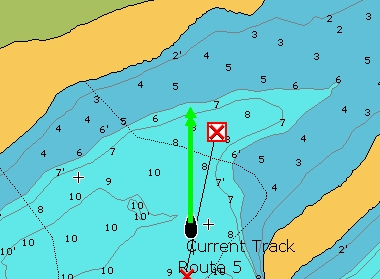
Money - Here's one area I was expecting an improvement but didn't find one. Banks and bank machines have expanded only slightly, and in the remote islands there are still many islands where you can't get money from a bank since there isn't one on the island. Just plan ahead and bring cash to the islands. You will regret if you don't and have the opportunity for super great local cooking but are hoarding your cash until the next Cash Machine.
Pick the Season - We still feel the nicest season to cruise the Bahamas is the spring. We arrived in May just after many cruisers had left to head north. The weather in April May and June is often the best of the year. We enjoyed a fabulous cruise with lovely breezes and just one front. Perfect for exploring the out islands! If you get down as many do, for the winter, don't head out to soon in the spring. Its often the best time!
Its not to late - the Bahamas haven't been ruined. Maybe we'll see you down there on our next visit! If you see us please come and say hi to us on "Distant Shores"!

