iPhone Sailing the World
18/09/12 01:53 Filed in: Communications
Communications must be the most dramatic of all the aspects that have changed for us in 22 years of sailing internationally. From the first cellphone we were able to be in touch without writing a letter LOL or lining up at a phone centre OMG. (see I even have the modern lingo down too!)
As we have been Apple users since 1998, we naturally have iPhones now. Here are a few of our fave Apps for the cruising sailor.
Our Raymarine multifunction plotters on Distant Shores II use Navionics mapping - and you can also get those same charts for the iphone. There are separate apps for each region you sail in, so we have a few (UK, Europe, Caribbean etc) The regions are large and not expensive. We are talking about fully detailed charts.

Unlike google maps which download as you look at them - Navionics charts are stored on your iDevice so there is no roaming charges incurred to see them. iPhone integration on the app is nice too - I clicked on the marina icon and find the phone number - press the number and you can call the marina to see if they have space and where you should tie up!

iPhone too small? Admittedly charting on a small phone screen is a bit of a pain - we also have the iPad Navionics app and it is a great tool on that bigger screen.
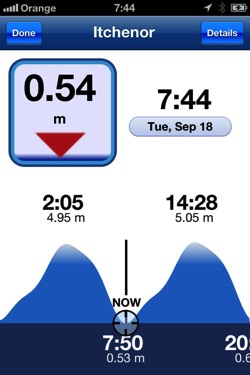
I did buy a tide app to calculate tides. It was OK and would have been good if we didn’t already have the Navionics apps. They have tides as well so we use that. They are much easier to use than printed tables, and more accurate I think. Note how they show the strange standing high tide of the Solent where high water stands for quite a while before falling quickly.
Not sure about these apps yet. My hope is they can raise the alarm if we drag out of a preset area. I have tried Anchor Alert and Anchor Alarm". I did not get on with "Anchor Alarm", but I will give Anchor Alert another try as they have a new version which added my MUST HAVE feature to offset your center point after you anchor.
Of course the iPhone has other tools I use a lot already included. The camera comes in handy since I already have the phone in my pocket ready to shoot. Taking down the rig, I photographed the detail of the lines exiting the mast to remember how to put it back together. Quite good images from this camera.

For a couple of seasons we used the iPhone as a communications hub. We would sign up for a data plan in the country (say the UK) and then use the iphone as a "tethered" data connection for our computers. This means 2 computers, plus our iPad could all be online through one data plan. Now we use a separate "mifi" device for this since I want mu iPhone with me!
Yes the iPhone is also a good phone. BUT remember you will need an "open" phone - not restricted to your local carrier at home or else you will be roaming. Coming from Canada where we have possibly the most ridiculous phone rates and terrible plans this is not a good idea. We bought our phone from Apple direct so it would be open and accept any SIM card as we travel.
The iPhone is also an iPod music player so we use it on watch to listen to music and podcasts. I have even tried watching a movie but maybe thats not for me on the small screen...
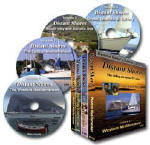 Speaking of movies - if you haven’t seen all the latest episodes of Distant Shores television program, you can get them on DVD and watch on a bigger screen on your laptop. There are some things the iPhone isn’t best at I guess!
Speaking of movies - if you haven’t seen all the latest episodes of Distant Shores television program, you can get them on DVD and watch on a bigger screen on your laptop. There are some things the iPhone isn’t best at I guess!
What do you think? Whats your fave App on your smartphone?
As we have been Apple users since 1998, we naturally have iPhones now. Here are a few of our fave Apps for the cruising sailor.
Navionics Charts
Our Raymarine multifunction plotters on Distant Shores II use Navionics mapping - and you can also get those same charts for the iphone. There are separate apps for each region you sail in, so we have a few (UK, Europe, Caribbean etc) The regions are large and not expensive. We are talking about fully detailed charts.

Unlike google maps which download as you look at them - Navionics charts are stored on your iDevice so there is no roaming charges incurred to see them. iPhone integration on the app is nice too - I clicked on the marina icon and find the phone number - press the number and you can call the marina to see if they have space and where you should tie up!

iPhone too small? Admittedly charting on a small phone screen is a bit of a pain - we also have the iPad Navionics app and it is a great tool on that bigger screen.
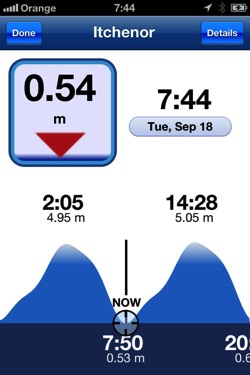
Tide Planning
I did buy a tide app to calculate tides. It was OK and would have been good if we didn’t already have the Navionics apps. They have tides as well so we use that. They are much easier to use than printed tables, and more accurate I think. Note how they show the strange standing high tide of the Solent where high water stands for quite a while before falling quickly.
Anchor Alert
Not sure about these apps yet. My hope is they can raise the alarm if we drag out of a preset area. I have tried Anchor Alert and Anchor Alarm". I did not get on with "Anchor Alarm", but I will give Anchor Alert another try as they have a new version which added my MUST HAVE feature to offset your center point after you anchor.
Camera, Notepad and Email
Of course the iPhone has other tools I use a lot already included. The camera comes in handy since I already have the phone in my pocket ready to shoot. Taking down the rig, I photographed the detail of the lines exiting the mast to remember how to put it back together. Quite good images from this camera.

Wifi Router
For a couple of seasons we used the iPhone as a communications hub. We would sign up for a data plan in the country (say the UK) and then use the iphone as a "tethered" data connection for our computers. This means 2 computers, plus our iPad could all be online through one data plan. Now we use a separate "mifi" device for this since I want mu iPhone with me!
Hey - its also a phone!!
Yes the iPhone is also a good phone. BUT remember you will need an "open" phone - not restricted to your local carrier at home or else you will be roaming. Coming from Canada where we have possibly the most ridiculous phone rates and terrible plans this is not a good idea. We bought our phone from Apple direct so it would be open and accept any SIM card as we travel.
Music, Movies etc
The iPhone is also an iPod music player so we use it on watch to listen to music and podcasts. I have even tried watching a movie but maybe thats not for me on the small screen...
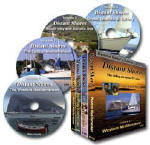
What do you think? Whats your fave App on your smartphone?
blog comments powered by Disqus